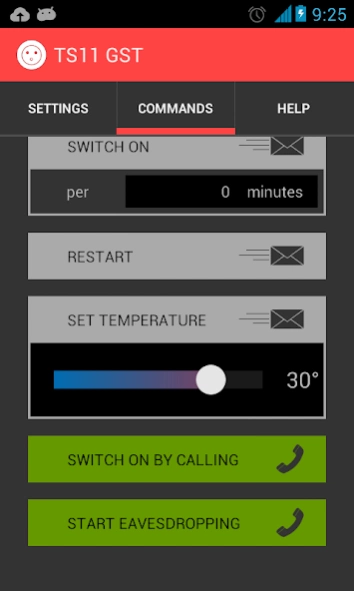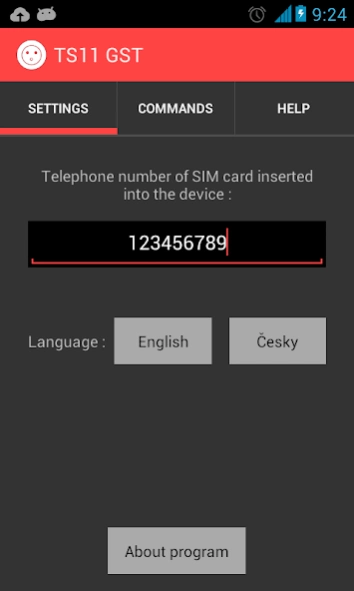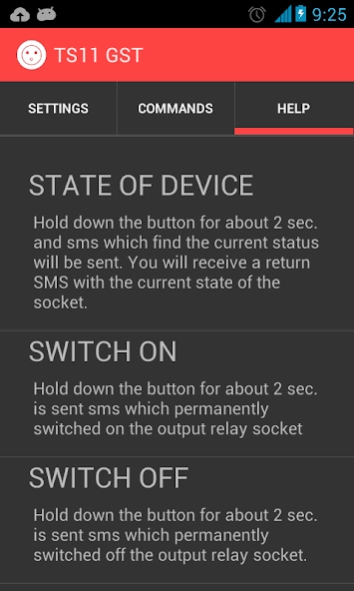TS11 GST - GSM Socket 1.0.3
Free Version
Publisher Description
TS11 GST - GSM Socket - Application TS11 GST - GSM Socket used for GSM remote control sockets TS11 GST.
Application TS11 GST - GSM Socket used for GSM remote control sockets TS11 GST from ELEKTROBOCK CZ.
GSM socket has an input for temperature sensor or potential-free contact. This analog input extends the use of sockets for both temperature control and alarm conditions. The GSM socket is also built-in microphone for wiretapping.
TS11 - GST is a comfortable solution for connection to existing alarm, guarding the door is opened, connection to the fire detector, monitoring minimum and maximum temperatures (eg in the building, greenhouse …), control gates, barriers, switching heating, air conditioning, lighting, swimming pool filtration, pumps or irrigation.
The application automatically generates an SMS that are sent to a number of the SIM card inserted into the socket. After setting the number is not necessary to write individual SMS manually. Prices SMS are chosen by the operator SIM card.
More information on www.elbock.cz
About TS11 GST - GSM Socket
TS11 GST - GSM Socket is a free app for Android published in the Food & Drink list of apps, part of Home & Hobby.
The company that develops TS11 GST - GSM Socket is ELEKTROBOCK CZ s.r.o.. The latest version released by its developer is 1.0.3. This app was rated by 1 users of our site and has an average rating of 4.0.
To install TS11 GST - GSM Socket on your Android device, just click the green Continue To App button above to start the installation process. The app is listed on our website since 2015-12-13 and was downloaded 54 times. We have already checked if the download link is safe, however for your own protection we recommend that you scan the downloaded app with your antivirus. Your antivirus may detect the TS11 GST - GSM Socket as malware as malware if the download link to com.trinerdis.gsmzasuka is broken.
How to install TS11 GST - GSM Socket on your Android device:
- Click on the Continue To App button on our website. This will redirect you to Google Play.
- Once the TS11 GST - GSM Socket is shown in the Google Play listing of your Android device, you can start its download and installation. Tap on the Install button located below the search bar and to the right of the app icon.
- A pop-up window with the permissions required by TS11 GST - GSM Socket will be shown. Click on Accept to continue the process.
- TS11 GST - GSM Socket will be downloaded onto your device, displaying a progress. Once the download completes, the installation will start and you'll get a notification after the installation is finished.